AUDIT PREPARED: Avoid conflicts with software-assisted keystrokes
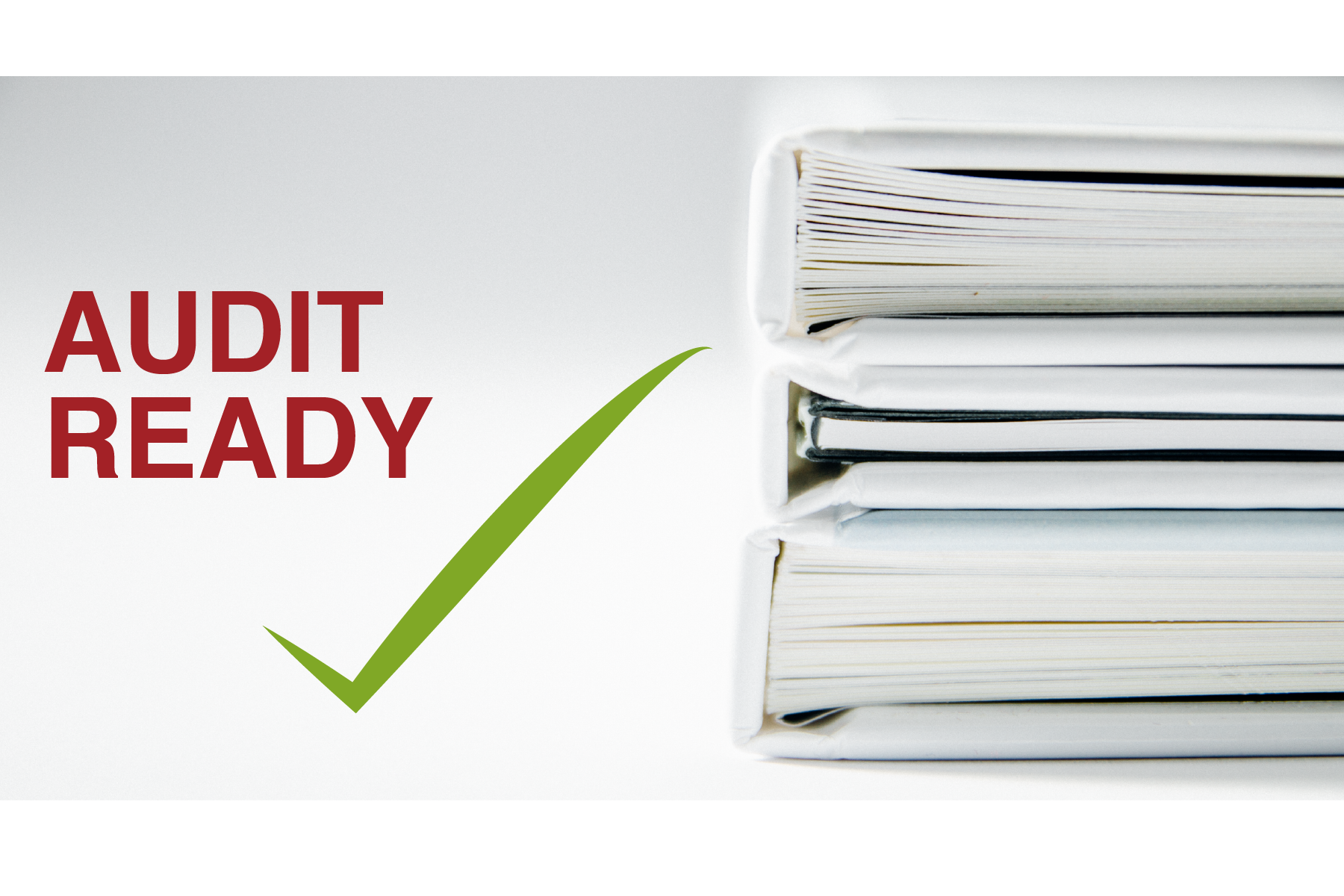
When a solo practitioner first begins representing clients it can appear to be quite easy to avoid conflicts of interest. After all, if you’re just beginning and your law firm is relatively new, it’s highly likely your client base is small enough that the potential for problems to arise may be quite negligible.
This is sure to change as your firm matures and expands, and you should be prepared for upcoming audits. That’s why it is important to have a solid footing when moving forward with the way you manage client intake. A two-step screening procedure should be implemented to avoid running into potentially disastrous circumstances for your reputation and standing in the law society.
When you intake a new client, you definitely want to know if you’ll ever have any problem representing them. There are several ways to do this, and one such way is to use software to speed the up the process.
The most common method to search for conflicts is by utilizing a search function inside your computer or archiving system. By punching in keystrokes associated with surnames, first names, addresses and postal codes, you can pinpoint existing data already stored on your computer or your cloud computing network. With the speed of hard-drives and bandwidth these days, a simple “CTRL+F” usually yields powerful results. Most lawyers are already doing a variation of this procedure already, thinking that they have their bases covered in the event of an audit.
Many people obviously share the same surname but have no relation to one-another whatsoever. It’s important to confirm there is no relation through analysis of postal code, address, or any other distinguishing details of their identity to be sure you won’t have any issues.
BUT THIS ISN'T ALL THAT HAS TO BE DONE!
Law Societies across Canada consistently are reminding practitioners that simple conflict screening procedures aren't enough to satisfy their guidelines. When potential conflicts appear during client screening, you need to show evidence of the manner in which you mitigated or avoided the situation.
With the use of clever and sophisticated automation software, it is possible to have pre-populated forms which can generate almost all the evidence required to show exactly how potential conflicts were handled or resolved. Having this kind of software-assistance sets you ahead of your competitors and makes your life easier.
Take a look at the following conflict-screening template.
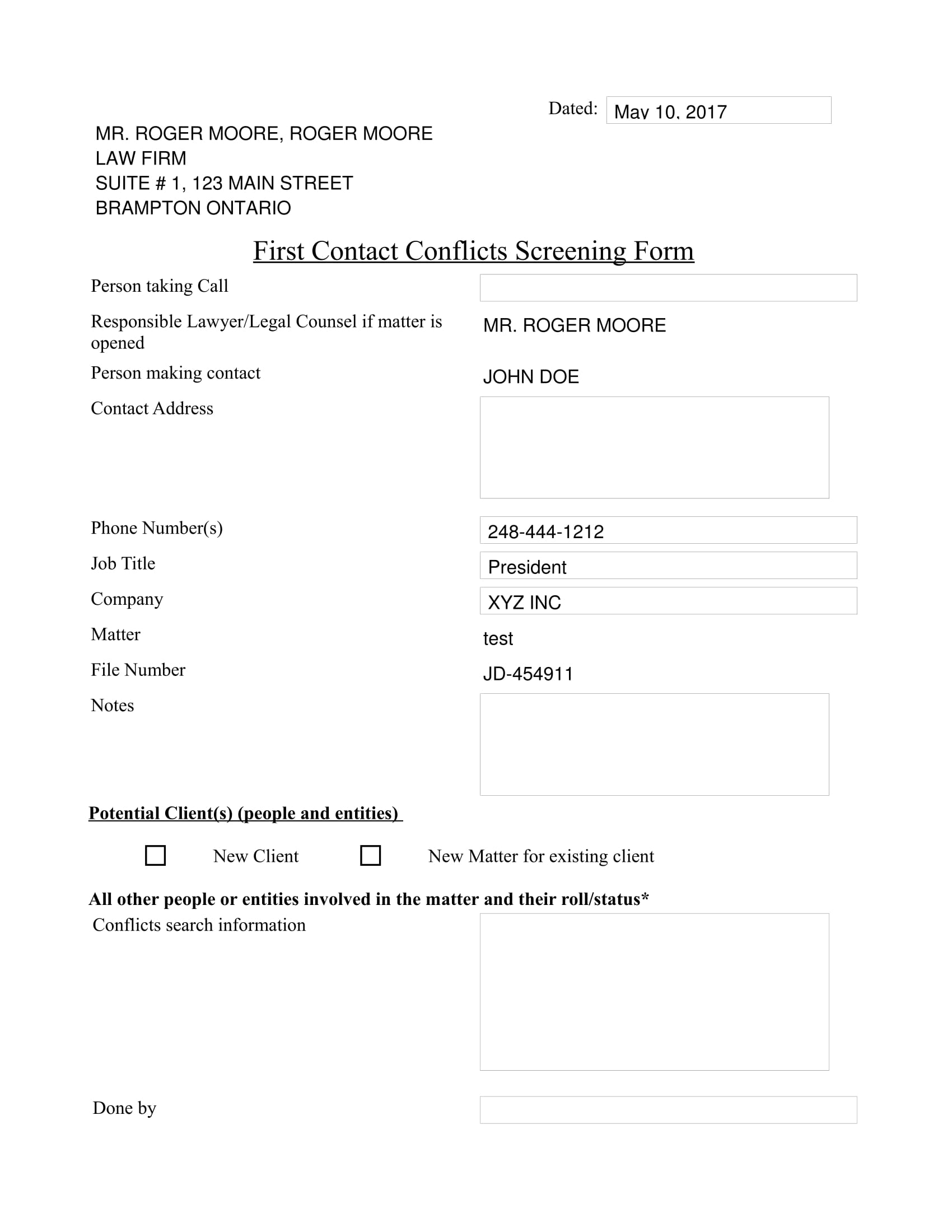
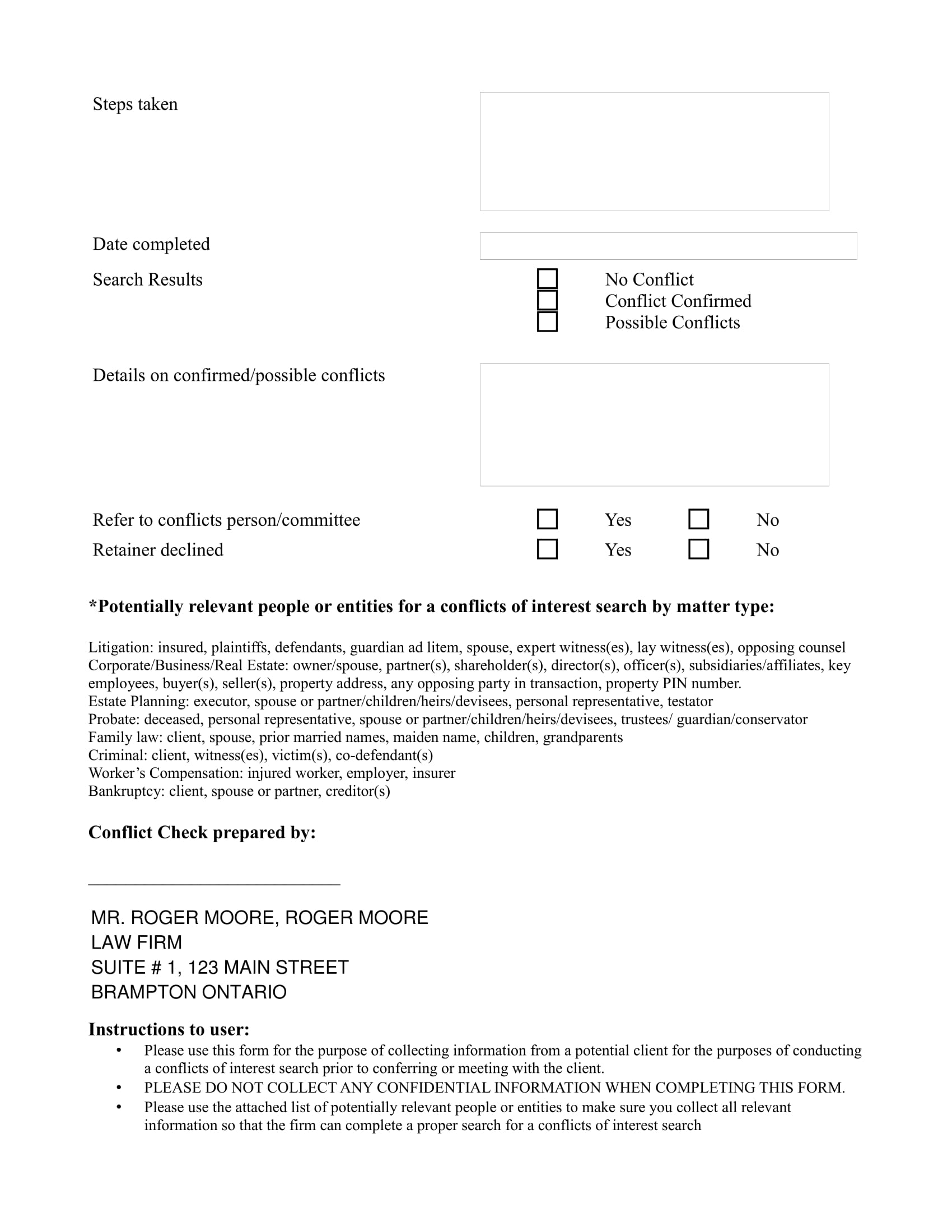
Software assisted searches can limit the potential for false-negatives during the conflict checking component of your client intake procedure. The result is that your simple keystrokes are being aided by scripting so that name abbreviations and potential spelling mistakes will also yield results.
After you've completely filled out the form (which is taken straight from the Law Society guidelines) you'll be given a potential conflict report to review, which can highlight an array of potential areas to investigate to make a final verdict before proceeding with representation.
Take a look.
For example, if you’re running a search function for a “Robert”, legal accounting and practice management software such as uLawPractice will recognize results that could otherwise go undetected and lead to a false negative when it comes to conflict-checking. As an example, if you search for a “Robert”, the computer will associate this name with “Bob”, and it will also yield results caused by typos, such as “Tobert.”
Keeping tabs on each client’s address, name and other details through software assistance can create a digital footprint (in the form of a conflict-screening document) which indicates you’ve done a measurable amount of due-diligence to check for conflicts.
Tags: Blogs

