6 Analytics tools to monitor firm revenue
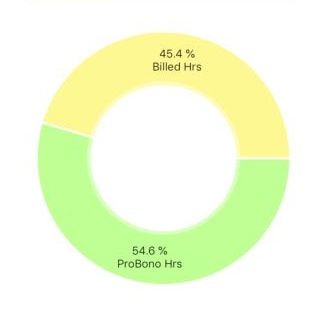
When a lawyer or paralegal is busy satisfying clients and pursuing their legal matters, it can be easy to become disconnected from the actual financials of the business.
So exactly how much money is the firm spending each week? How much money is coming in? Such questions can be difficult to trace without spending an inordinate amount of time to come to a legitimate conclusion.
With uLaw on your phone it’s tremendously simple to get these answers. Even for lawyers who are just beginning.
Any practitioner on lunch break can conjure up-to-date statistics on their iPhone or Android phones within moments.
The team at uLaw has been hard at work creating analytics tools to help you see where your business is heading. We’ve discussed it before but today we’re looking at all the analytic tools which pertain to revenue specifically
1. Fee Book Charts by Client
To get a proper breakdown on lawyer fees obtained by each respective client processed by the firm, navigate to the following path through uLaw’s Android and iPhone app:
Login ->Select “Accounts” on left-hand drop down menu ->Select the “?” mark at the top->Select the drop down menu and choose “Fee Book Charts by Client. It looks like this:
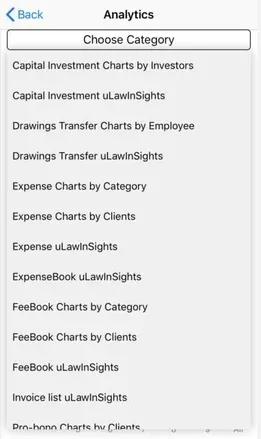
Select it (or any analytic of your choosing) and you’ll be brought to a menu which lets you choose a date-range for your stored analytics.
After, select the range: Quarterly, weekly, custom, and yearly are all available. Once ready, hit the green GO to get your data.
uLaw parses all the data it has collected on your firm through time. Even if you’re on your balcony on a Friday night, you can fresh analytics to see how things are going:
This data can be viewed in different formats; such as bar graphs or a simple chart.
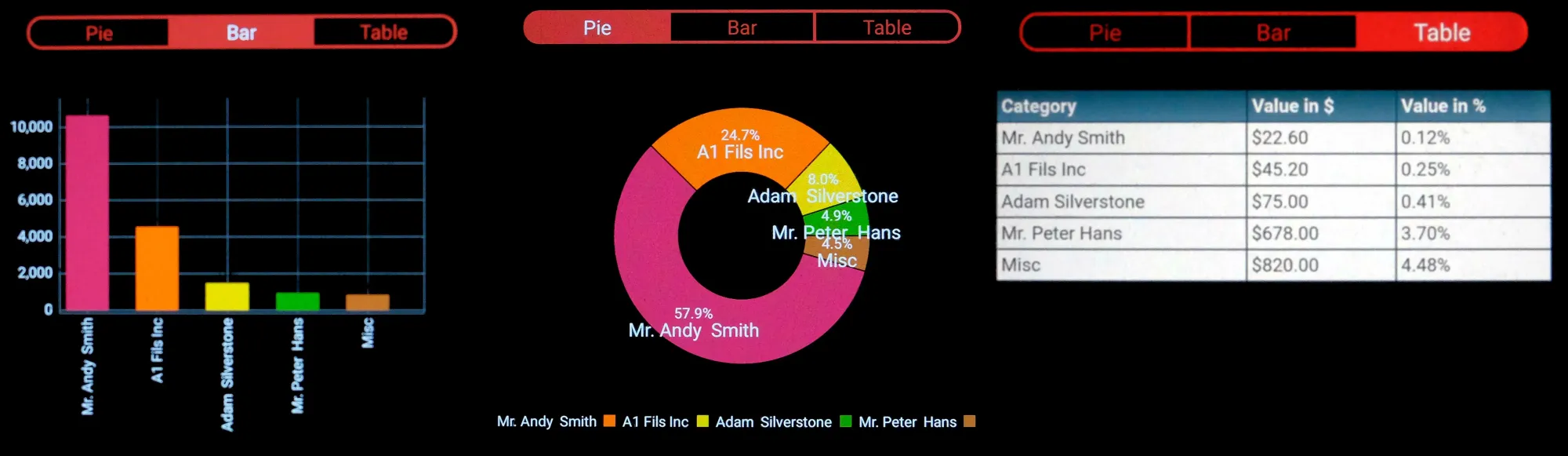
Different ways to view the same data.
2. FeeBook Charts by Category
Your firm’s trusty Fee Book also can show you which area of your practice is reeling in the most money in terms of fees collected.
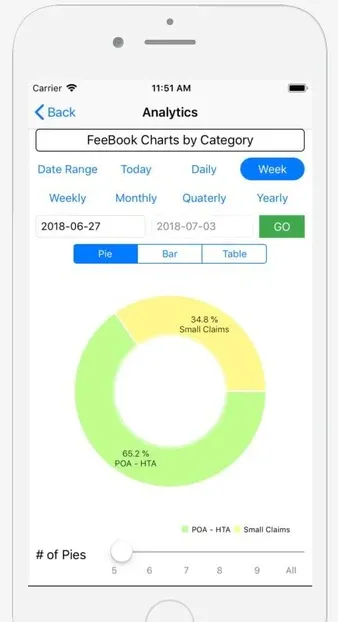
uLawPractice is available on iPhones as well as android.
Depending on what area of practice you’re in, you’ll be able to determine what seems to be raking in the most cash in any given period of time. Perhaps in the winter time you handle a lot of estates, or divorces? These sorts of insights might serve you well when making decisions about what to focus on.
3. Pro Bono by Client
Pro Bono is an inherently important element of a lawyer’s contribution to the public good. But hang on a minute, how many hours have you been working on it? And for whom?
Statistics like Pro Bono by Client will let you peel back all the data your firm has been collecting over the course of the last year to see who has been taking up the most of your time.
Maybe you’re giving an inordinate amount of time to a single client without realizing it. Or, perhaps you aren’t giving enough.
This analytic will let you know right away with glaring detail and there won’t be any guesswork on your part.
4. Pro Bono by Hours
Another way to view a breakdown of your Pro Bono work is to view the hours you’ve been spending on it. Take a look at the following screenshot for an example of what’s available at your fingertips:
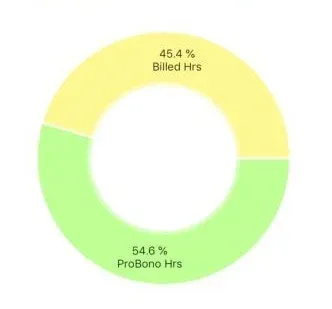
That’s a lot of Pro Bono!
5. Revenue uLawInSights
Clicking this setting will generate an income statement based on all of the revenue your firm has been collecting in the time-frame you select.
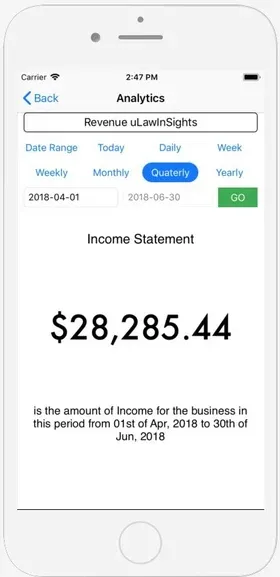
6. Profit & Loss uLaw InSights
This setting will make the inevitable arithmetic required to see if your firm is functioning at a profit or loss. This P&L statement tells you how much money your firm has been making in the window of time you’ve selected. Take a look at the picture:
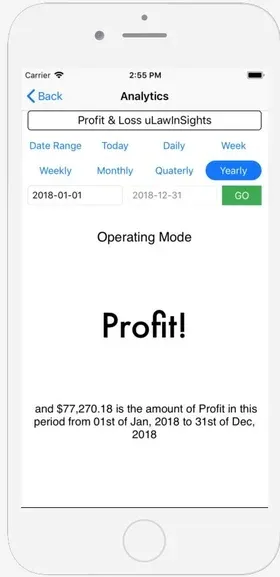
Conclusion
All of these 6 tools can be used by a practitioner from virtually any location, at any time, on any device so they can get definitive answers about their firm’s profitability.
uLawPractice is giving out a 30-day free trial of its software and current users who refer a friend or colleague to register for a one-on-one will also be given a $20 gift card.

