Automate Ontario Civil Estate court forms with uLawPractice
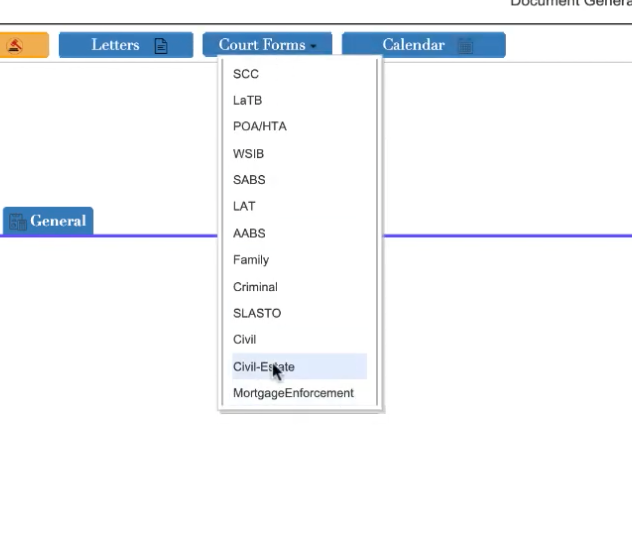
Automate Ontario Civil Estate court forms with uLawPractice
uLawPractice now supports the automation of Ontario Civil Estate forms.
As of February 8, 2022, compliance coders employed by uLawPractice have successfully rolled out a new production-level deployment of a brand new feature that is sure to make Ontario Wills and Estates Lawyers happy.
Just as they normally do, uLawPractice users are able to navigate to the “Matters” landing page in order to trigger the automation of civil estate forms for Ontario. The workflow is very simple, natural, and it follows the same procedure as every other matter-processing task handled in uLaw.
How it Works
As with any legal matter, perhaps it’s no surprise that you visit the Matters page in uLaw (left-hand, in violet)
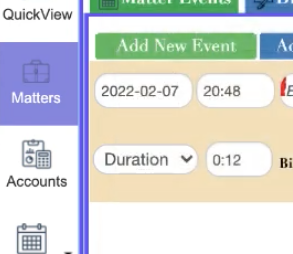
Then you need to make a matter, by following this path:
Action (in green, at top)->New Matter-> *fill out the name of the matter in the new field at the top of the screen*
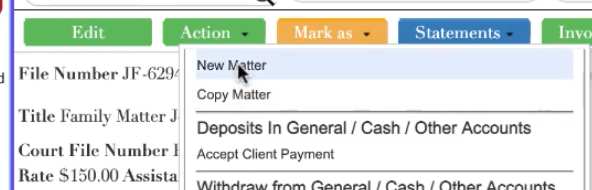
Let’s suppose the matter you’re processing iis an Estate Transfer, which is an area in which wills and estates lawyers in Ontario will be very familiar. Such a task often incorporates Additional Parties, which means when the user navigates to that section of uLawPractice to input ‘beneficiaries’, ‘deceased’, and other such related parties, these parties can be flagged as being part of the legal matter so the forms are populated automatically.
The “deceased” party will require special care and consideration. You must navigate to the “Contacts” pane on the left side of the uLaw display and find the person who is deceased. There, you need to be sure to incorporate both the birthday and date of the person’s death in order for the uLaw system to properly interpret the full range of values of what constitutes a “deceased” person both in Canadian & Ontario law, but also in the uLaw system.
Once the parties have all been highlighted, it is time to then actually generate the court form. It might be self evident how to do this if you are already a uLaw user
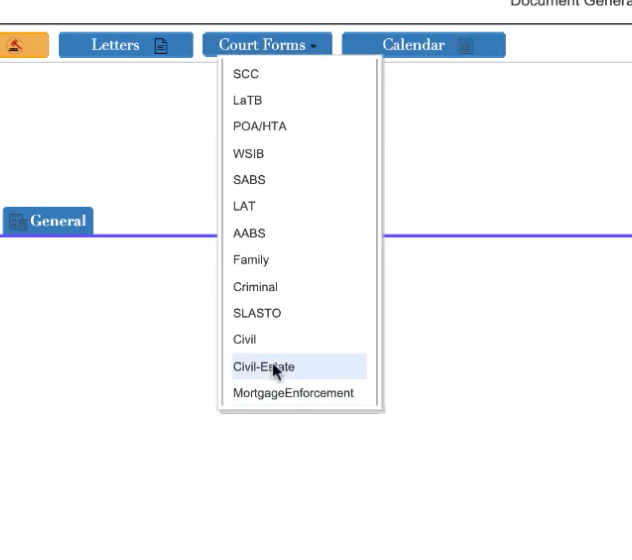
Why this MATTERS
The way this new feature works is just like every other time-cutting activity with uLawPractice. uLawPractice’s compliance coding team pays particular attention to the needs of legal practitioners and automates meticulous clerical tasks encountered by law offices in Ontario and many other provinces.
Data entry is a laborious, toil-filled task that takes people away from doing work that is more cerebrally-engaging and valuable. The main purpose of court form automation in the context of uLaw is that it means that you can reap the reward of already inputting data into the uLaw system. This enables you to benefit from the data that you yourself are producing! Every day billions of people engage with one another on social media platforms, generating predictive analytics that empower companies to make billions of dollars each year.
uLawPractice does no such thing. Every byte of data you input into the uLaw system is cryptographically secured and private. However our aim is to allow users to re purpose the data that they themselves create in order to cut down on time spent doing repetitive tasks.
You can watch a video on how to automate Ontario civil estate court forms by clicking this link!

