Automating special Criminal Law forms, surety, with uLaw
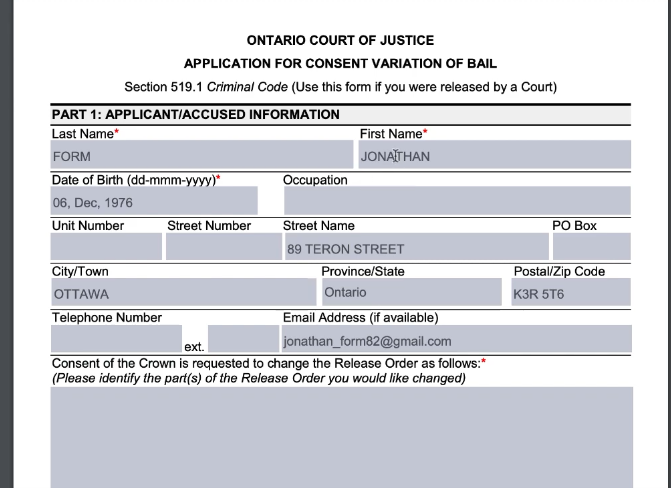
As of April 2022, a new uLawPractice technical update has upgraded the support uLaw has for criminal lawyers in particular, in the realm of specific court forms that are now supported.
uLaw’s compliance coding team has teamed up with new feature developers to create support under ‘additional parties’ to match with fields specific to criminal law forms, such as accused, co-accused, and sureties as well.
How it works
First of all, we want you to log into your uLaw page with your typical user credentials. Then, navigate to the following:
Matters (left-hand column)->create a matter->Additional Parties (centre button)->Add Party
In here you’ll be able to add a surety and select an individual from your contacts list. Once you’ve set this up, any additional court form that you generate that is specific to criminal law whereby a surety is mentioned, these forms will automatically fill out that individual’s name based on the setting you applied under “additional parties”.
As an example, we’ve gone ahead and selected to generate an Ontario court of justice COVID19 consent for bail form. When you generate and download the form from uLaw, you can see something like this below. Pay particular attention to how uLaw automates the form so it is already filled with important information that you already inputted into the system. This cuts down on time spent manually filling out paperwork, and lets you focus on what’s important.
Counsel information, surety information, accused information.. It all can be automatically filled with uLaw using this method.
All that’s left for this type of form is typically a signature and date to be placed on the form. Many other ontario specific criminal law forms are now updated and inside uLawPractice already. We hope that our clients can make use of this technology in order to speed up the manual processes that occupy a law office.
Do you have questions about how to get this feature running? Any advice on other forms you want to see automated? Please email support@ulawpractice.com
Also, we have created a video walkthrough on this feature, which you can view by clicking the link below.
Q479. How to use Additional Parties in Criminal forms filling, also use Surety used in the platform?

