Build compliance with speedy, computerized conflict checking
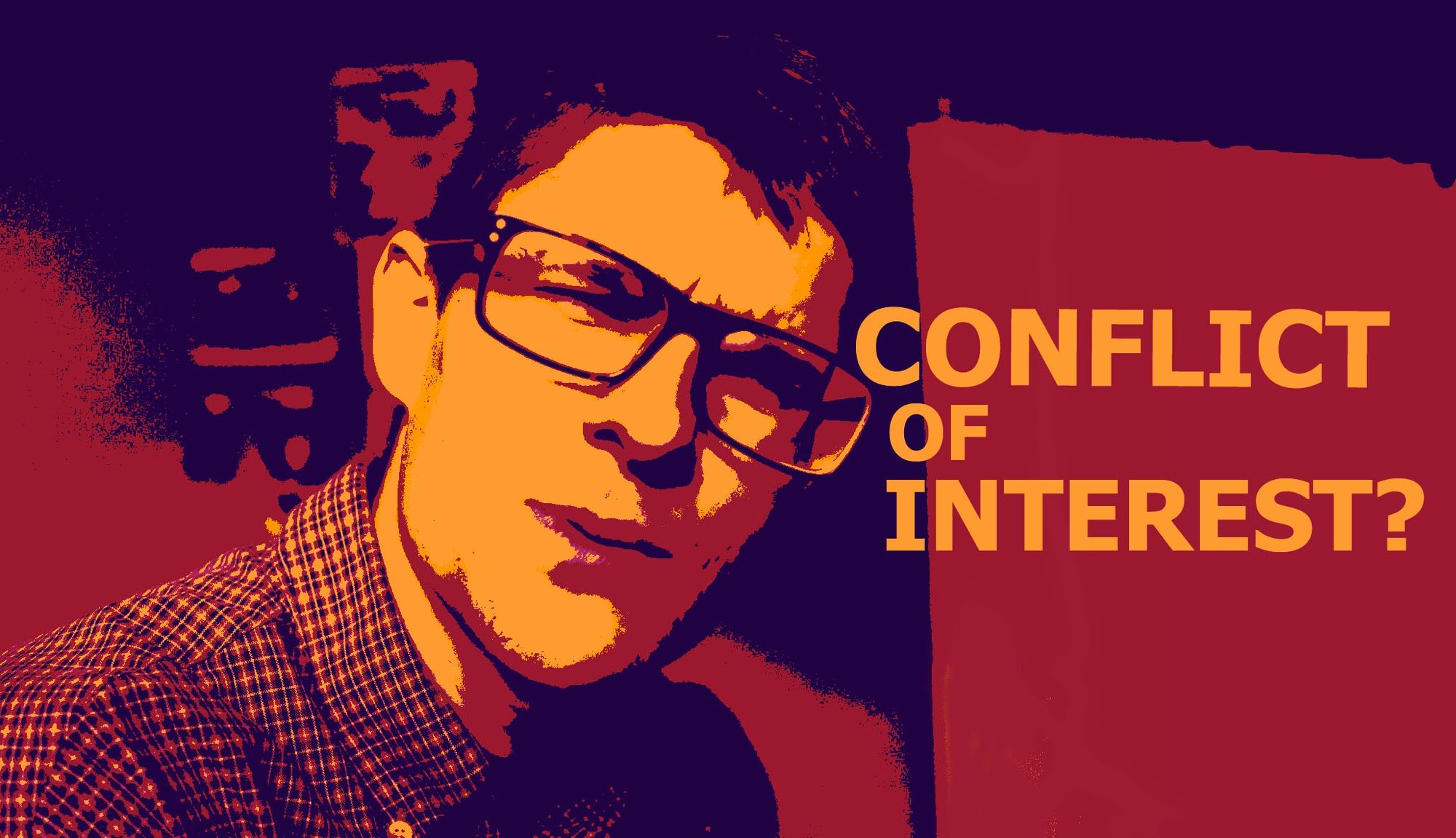
In order for a lawyer to function properly in Canadian society, it almost goes without saying that practitioners are meant to tenaciously pursue the interests of their clients while serving the court.

Ideally nobody else should stand in the way of attorney-client privilege. Everybody knows it’s integral to the profession, inseparable, and that it must be upheld even when it is uncomfortable—sometimes, even if it defies a court order. Most of society understands this baic premise, and it's a widely understood concept that allows the general population to disclose to their lawyers sensitive, potentially life-threatening information.
In a lot of ways, this cultural norm is taken for granted. In fact, practitioners' behaviour must be continually policed and enforced so conflicts of interest are mitigated at all costs in order to maintain this culturally accepted notion of attorney-client privilege.
REGULATION - a necessity
Law societies across Canada have done a great job implementing measures such as conflict screening (or conflict checking) to ensure a presumed level of integral confidentiality is maintained among lawyers and their clients.
But it isn’t always that easy to determine if a conflict of interest is present. Sometimes a firm’s client-intake procedure might not be up to snuff when it comes to checking for conflicts, and problems can seep through in a legal matter over time if it isn’t noticed right away. That’s why law society auditors demand to see evidence of a conflict checking (conflict screening) policy which is presumed to exist within every law and paralegal firm.
For the sake of brevity, we’ve focused on the Law Society of Upper Canada (LSUC) and its Basic Management Checklist (BMC), however all law societies within the country have their own variation of Ontario’s two-step conflict checking system.
If you’re expecting to face a spot audit soon, it’s worthwhile to consider how your firm deals with conflict-checking. (Note: the paralegal BMC is very much the same)
Presently the LSUC is using terminology in its BMC which suggests it expects firms to be using a sophisticated system to check for conflicts.
Under B.3 in the Lawyer BMC: “If you receive confidential information in the course of a call/consultation or later, do you always enter the names of all persons and entities involved into the conflicts database?” (emphasis added)
Databases can come in all shapes and sizes. Some offices prefer to be paperless while others maintain physical records, and when it comes to conflict screening, that usually means index cards. Lots and lots of index cards.

Compliance - is enforced
Few lawyers realize how much it actually takes to remain compliant when it comes to proving due diligence for conflict checking. In order to satisfy regulators, practitioners have to follow a number of rules. Among the most onerous, a firm must:
“prepare an index card and conflict card every time an individual or entity consults with the lawyer, whether or not the lawyer or paralegal is retained for future services. (Manual Conflict Checking System, at 3)
The above rules for manual conflict checking systems is precisely why the law society encourages lawyers and paralegals to utilize computerized systems. Since 1995, large firms especially have made this leap in order to harness the power of computing in order to hasten their ability to check for conflicts. Quite simply, rhe latter option saves a lot of time and money.
Presently a lot of choices exist for lawyers who want to opt for computerized systems. In fact, most already are.
Software - it's superior
A number of companies specialize in solely providing conflict checking software lawyers, while others, such as uLawPractice, include conflict checking in their cornucopia of practice management tools offered in their web-based (or Pc-based) framework.
Whether it’s accounting and bookkeeping, billing software, word processors, form-template production, or conflict checking, practitioners end up shelling out thousands of dollars each year on software just to keep their business running smoothly while remaining compliant with law society regulators.
Fortunately for those willing to do the research, some companies (such as uLaw) provide a host of tools which also include conflict checking. One of the benefits of this approach is that case management/practice management software uses and stores client data for other matters while simultaneously using that same information to build the conflict database auditors are expecting to see.
Think about it. If you’re already taking the time to key in data about clients, witnesses, and just about everybody else contacted by a lawyer ,then in essence you’re already doing the work required for software to automate your conflict screening process.
Try uLaw
uLawPractice builds compliance by fulfilling the two-step system screeing policy required by law societies. Not only does the software conduct a name-check, but it’s also searching context and sound similarity as well.
Take a look at the conflict screening forms uLaw generates automatically. The software prompts users to answer questions, but it also provides a targeted list of potential conflicts to consider. Below the image are two samples of the documents uLaw generates automatically.

BROWNADAM_ConflictScreening
AdamBrown_ContactConflictScreening
If you want to revolutionize the manner in which you are checking for conflicts, you should consider downloading our free trial for uLawPractice. For thirty days you can have unlimited access to our web-based software legal accounting and practice management software. It's built specifically to comply with the LSUC's regulations, and regulations set out by law societies across Canada. Just click the link below. We promise it's free, no strings attached.

hbspt.cta._relativeUrls=true;hbspt.cta.load(2569152, '976a0e7e-f4cd-440f-835f-c6a0d484d6df', {"useNewLoader":"true","region":"na1"});

