Ensuring LSO Compliance: Streamlining Form 9A with uLaw
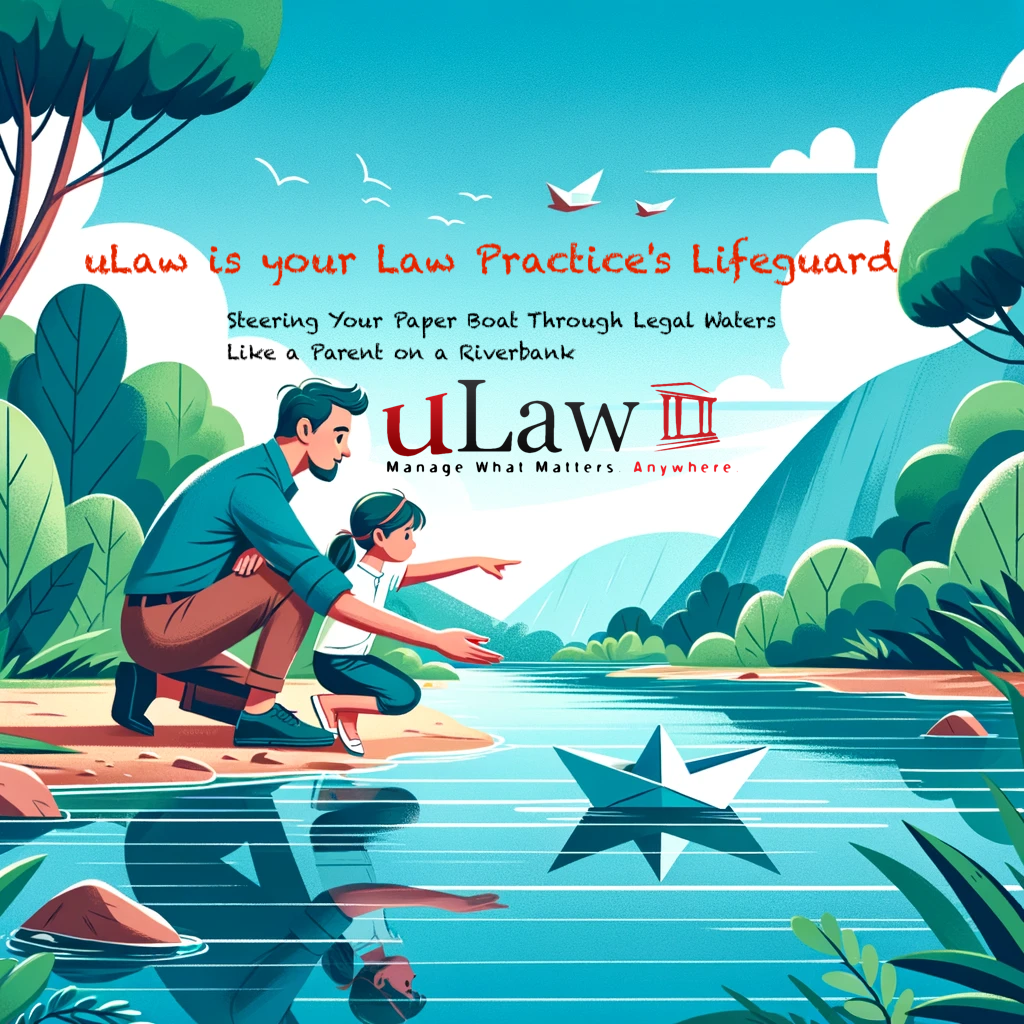
For lawyers and paralegals in Ontario, maintaining compliance with the Law Society of Ontario (LSO) regulations is paramount. One crucial aspect of this compliance involves managing trust funds effectively and accurately recording financial transactions. This is where Form 9A, the "Electronic Trust Transfer Requisition," comes into play.
Understanding Form 9A and LSO Requirements
The LSO mandates the use of Form 9A whenever transferring funds electronically from a lawyer's trust account. This form ensures transparency, safeguards client funds, and provides a clear audit trail for regulatory purposes. Form 9A captures essential details like the amount being transferred, the client's name, the purpose of the transfer, and the recipient's information.
Challenges with Manual Form Completion
Completing Form 9A manually can be a time-consuming and error-prone process. Lawyers and paralegals often face the following challenges:
- Data Entry Errors: Manually entering details like account numbers and transfer amounts increases the risk of typos and inaccuracies.
- Time Consumption: Filling out forms for every electronic trust transfer takes away valuable time that could be spent focusing on client service and legal work.
- Inconsistent Recordkeeping: Maintaining paper copies of completed forms creates a risk of them getting lost or misplaced, making audits and compliance checks more difficult.
uLaw: Simplifying Form 9A Completion
uLaw, a legal practice management software designed specifically for Canadian legal professionals, offers a game-changing solution for managing Form 9A and ensuring LSO compliance. Here's how uLaw streamlines the entire process:
1. Automated Form Generation:
Whenever you initiate an electronic trust transfer within uLaw, the software automatically generates the corresponding Form 9A. This eliminates the need for manual data entry, saving you significant time and minimizing the risk of errors.
2. Pre-populated Information:
uLaw leverages existing client and bank account information stored within the software to pre-populate most fields on Form 9A. This reduces the need for additional data entry and ensures consistency across your financial records. The document also populates the signature of the Legal practitioners as well, which practically means you just need to print it and file it in your filing cabinet.
3. Guided Download Process:
Once the trust transfer is complete and the Form 9A is generated, uLaw seamlessly guides you through the download process. With just a few clicks, you can download the completed Form 9A as a fillable PDF for any necessary edits.
4. Editable PDF Format:
While most information is pre-populated based on your trust transfer details, uLaw recognizes the need for flexibility. The downloaded Form 9A remains editable, allowing you to modify specific fields if required. This caters to any unique circumstances associated with the transfer.
5. Access ANYTime, ANYWhere:
uLaw's cloud-based platform ensures you can access previously downloaded Form 9A PDFs anytime, from any device with an internet connection. This allows you to easily retrieve specific forms for audits, client inquiries, or record-keeping purposes.
Benefits of Using uLaw for Form 9A
By leveraging uLaw to manage Form 9A, lawyers and paralegals in Ontario can reap a multitude of benefits:
- Increased Efficiency: uLaw automates form generation and pre-populates data, freeing up valuable time for more critical tasks.
- Reduced Errors: Automatic data entry significantly reduces the risk of human error and ensures consistently accurate information on Form 9A.
- Enhanced Compliance: Automated form generation and readily available downloads ensure you consistently meet LSO compliance requirements for electronic trust transfers.
- Improved Organization: uLaw's centralized platform allows you to store and access Form 9A PDFs alongside all your other legal practice data, promoting better organization and recordkeeping.
- Peace of Mind: Knowing that your Form 9A paperwork is complete, accurate, and easily accessible fosters peace of mind and reduces the stress associated with regulatory compliance.
Additional Considerations Beyond Form 9A
While Form 9A plays a crucial role in LSO compliance for electronic trust transfers, uLaw provides a comprehensive suite of features to support all aspects of legal practice management in Ontario. Here are some additional functionalities that enhance compliance and efficiency:
- Integrated Accounting: uLaw seamlessly integrates with your legal accounting system, helping you maintain accurate and organized financial records, essential for complying with LSO financial management regulations.
- Client Ledger Management: uLaw allows you to track client funds effectively, generate detailed client ledgers, and easily reconcile accounts, ensuring transparency and trust with your clients.
- Automated Reporting: uLaw generates reports on trust account activity, income, and expenses, providing valuable insights into your practice's financial performance and facilitating tax filing compliance.
- Secure Data Storage: uLaw maintains robust security measures to safeguard sensitive client and financial data, meeting
The Broader Implications of Using uLaw
Adopting uLaw for managing Form 9A brings forth several benefits, including increased efficiency, reduced errors, enhanced compliance, improved organization, and overall peace of mind. By streamlining the completion and management of Form 9A, uLaw not only facilitates adherence to LSO's financial management regulations but also significantly alleviates the administrative burden on legal professionals.
Moreover, uLaw extends its functionality beyond Form 9A, offering integrated accounting, client ledger management, automated reporting, and secure data storage. These features collectively ensure that legal practitioners can maintain comprehensive compliance with LSO regulations while focusing on delivering exceptional legal services.
In essence, uLaw empowers lawyers and paralegals in Ontario to navigate the complexities of trust fund management and LSO compliance with confidence and efficiency. By transforming how Form 9A is handled, uLaw demonstrates its commitment to supporting the legal community with innovative, user-friendly solutions that uphold the highest standards of professional practice.
#ComplianceGuardian #SecureSteps #uLawSupport

