Log into uLaw with biometrics!
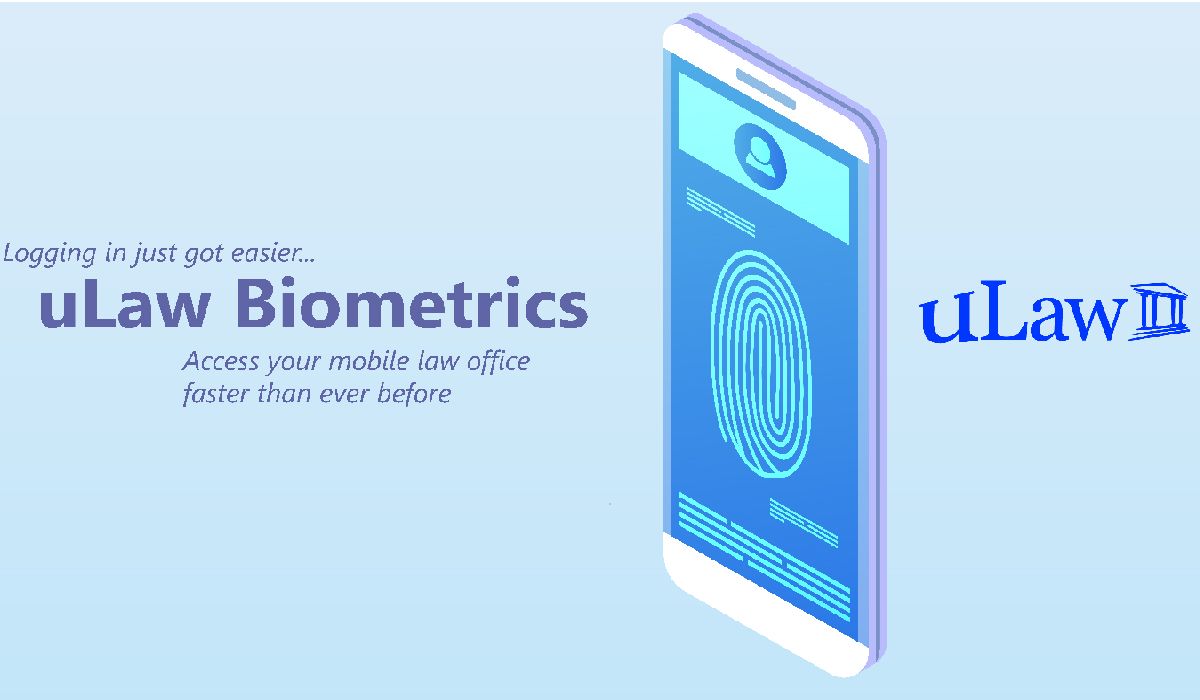
For android users, uLaw is now literally at your fingertips
uLaw users are now able to log into their favourite digital legal assistant with the mere use of their finger prints; it really is that easy!
Developers at uLawPractice recently forged a software linkage between android phones' fingerprint scanner with uLawPractice's mobile app.
Many android phones come equipped with powerful biometric fingerprint scanning devices which can be used as an alternative method of gaining elevated access to the phone. uLaw's developers encourage users to make use of this hardware, as it's typically already inside our client's pockets.
Fingerprint scanning is highly secure and also efficient, as it securely hastens the login process.
Right now this feature is only for android users.
"We expect this feature to be implemented for the iPhone version of the app relatively soon," reads an internal memo drafted by a development team leader in early March 2021.
How to enable fingerprint scanning for uLaw:
Many android phones contain a fingerprint scanner. You might not have it enabled or properly configured on your operating system. Your fingerprint scanner can be used to gain access to your phone, but it also may be used with compatible applications.
As of March 2021, uLawPractice is among the apps you can use the fingerprint with. So let's get started.
- Turn your phone on. If it's password protected, enter your password and go to the main screen.
- Navigate to the "settings" app on your phone. Find the gear icon thumbnail. Enter your settings.
- In the main search bar, type the word "finger" and take stock of the different options. You will need to toggle some settings in order to link your phone's software to the hardware that you have.
- First visit Fingerprint ID and train your phone to be able to recognize your fingerprint. You will need to create a fingerprint profile, so follow the instructions to be able to do so.
- (see image below) Visit "Access App Lock". You need to toggle "access app lock" so your fingerprint can be used with uLaw.
- Open the uLaw app. In cursive at the bottom of the screen you will see a button for biometric, which will allow you to then use your fingerprint upon logging in.


Thanks. If you have any questions, email us at support@uLawPractice.com

