The uLaw Dashboard: Where we make every Click count towards your revenue
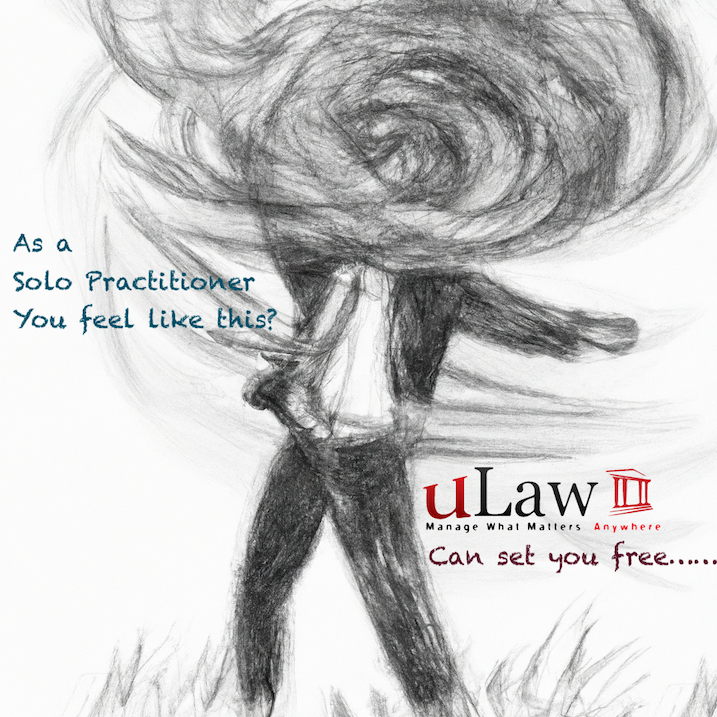
In the dynamic world of legal practice, efficiency is not just a luxury; it's a necessity. Solo practitioners, in particular, face the daunting task of juggling legal responsibilities with administrative burdens. The uLaw dashboard marks a turning point in how legal professionals manage their workflow. This innovative feature is not just about simplifying tasks; it's about transforming the very approach to legal administration. It is about actionable tasks that can be achieved in this one screen using few clicks.
Solo practitioners often find themselves in the midst of a whirlwind of legal responsibilities. uLaw acts as the calm in the storm, setting you free from the chaos of administrative tasks
uLaw Dashboard Features:
Quick Navigation and Interface: At the heart of the uLaw dashboard is its intuitive design. Legal professionals can find "Recently Modified Contacts & Matters, Recently Modified and Upcoming ToDos & Event and Pending Invoice Matter and get News on your favourite topic", and the navigation straightforward and efficient. This design philosophy ensures that even the most complex tasks are just a few clicks away.
One-Click Action Icon: Perhaps the most striking feature of the uLaw dashboard is the one-click action icon. This unique tool allows users to perform multiple tasks from a single screen, effectively reducing the need for extensive navigation. Whether it's managing invoices, reviewing client accounts, or analyzing revenue, everything is accessible from this centralized hub.
You don't have to navigate to contacts or matters to Pre-Bill, raise Invoices, do Trust Transfer, generate Form 9A and even accept Client Payments via credit cards.
Real-Time Analytics and Revenue Tracking: In today’s fast-paced environment, having real-time insights is invaluable. The uLaw dashboard excels here by providing up-to-the-minute data on client revenue and business analytics. This feature aids legal professionals in making informed, data-driven decisions, enhancing both their practice management and financial health.
In-Depth User Scenarios
Scenario 1 - Weekend Billing Management: If you are a practitioner who accumulates tasks throughout the week and sets aside the weekend for billing management. The dashboard streamlines this process by presenting all recently modified matters in one place. The practitioner can review, pre-bill, and invoice each matter, all from the dashboard, saving precious time and reducing the risk of oversight. There is no need to even switch to any other screen, all billing can be done in one screen thus saving time, context switches and clicks.
Scenario 2 - Comprehensive Weekly Revenue Analysis: For those who prefer a dedicated time for financial review and payment collection, such as a Friday evening, the uLaw dashboard is a godsend. It allows practitioners to view all client matters worked on in the past week. The dashboard provides a complete picture, from the status of each matter to pending invoices and trust fund movements. The ability to generate forms like 9A and process client payments directly from the dashboard is not just convenient; it's a game-changer.
Scenario 3 - Immediate Client Interaction and Payment Processing: Imagine a scenario where a client urgently requires attention. Traditionally, this would involve searching through records to find the client’s details, followed by navigating to their specific matter for payment processing. The uLaw dashboard simplifies this by enabling practitioners to directly click on the Invoice Balance icon and process the payment. This feature not only saves time but also enhances client satisfaction by facilitating prompt responses.
Additional Scenario - Regular Matter Management: Regular updates on client matters are vital in legal practice. The dashboard aids in this by providing an easy-to-navigate overview of all matters, allowing practitioners to stay updated with minimal effort.
Impact on Solo Practitioners
Stress Reduction and Time Management: For solo practitioners, the uLaw dashboard is more than a tool; it's a partner in practice. By streamlining various administrative tasks, it significantly reduces stress and improves time management. This efficiency allows solo practitioners to focus more on their legal work and less on administrative duties.
Enhanced Revenue Opportunities: Streamlined processes inevitably lead to more opportunities for revenue generation. The dashboard’s efficiency means less time spent on administrative tasks and more on billable activities. Additionally, the improved organization and tracking lead to fewer missed billing opportunities.

Advanced Features and Future Integrations
Looking ahead, the uLaw team is committed to continuous improvement. The dashboard will evolve with more advanced features and integrations, ensuring that it remains at the forefront of legal practice management tools. These future enhancements are designed with the user's evolving needs in mind, promising an even more robust and versatile tool.
The uLaw dashboard is not just a technological advancement; it's a paradigm shift in legal practice management for Solo's. By providing an all-in-one solution for administrative tasks, it allows legal professionals, particularly solo practitioners, to enhance their efficiency and increase revenue opportunities. The dashboard is more than a tool; it's a cornerstone of modern legal practice, empowering lawyers to excel in both their professional and administrative roles.

