uLaw AI integration: how to use it for quick invoicing
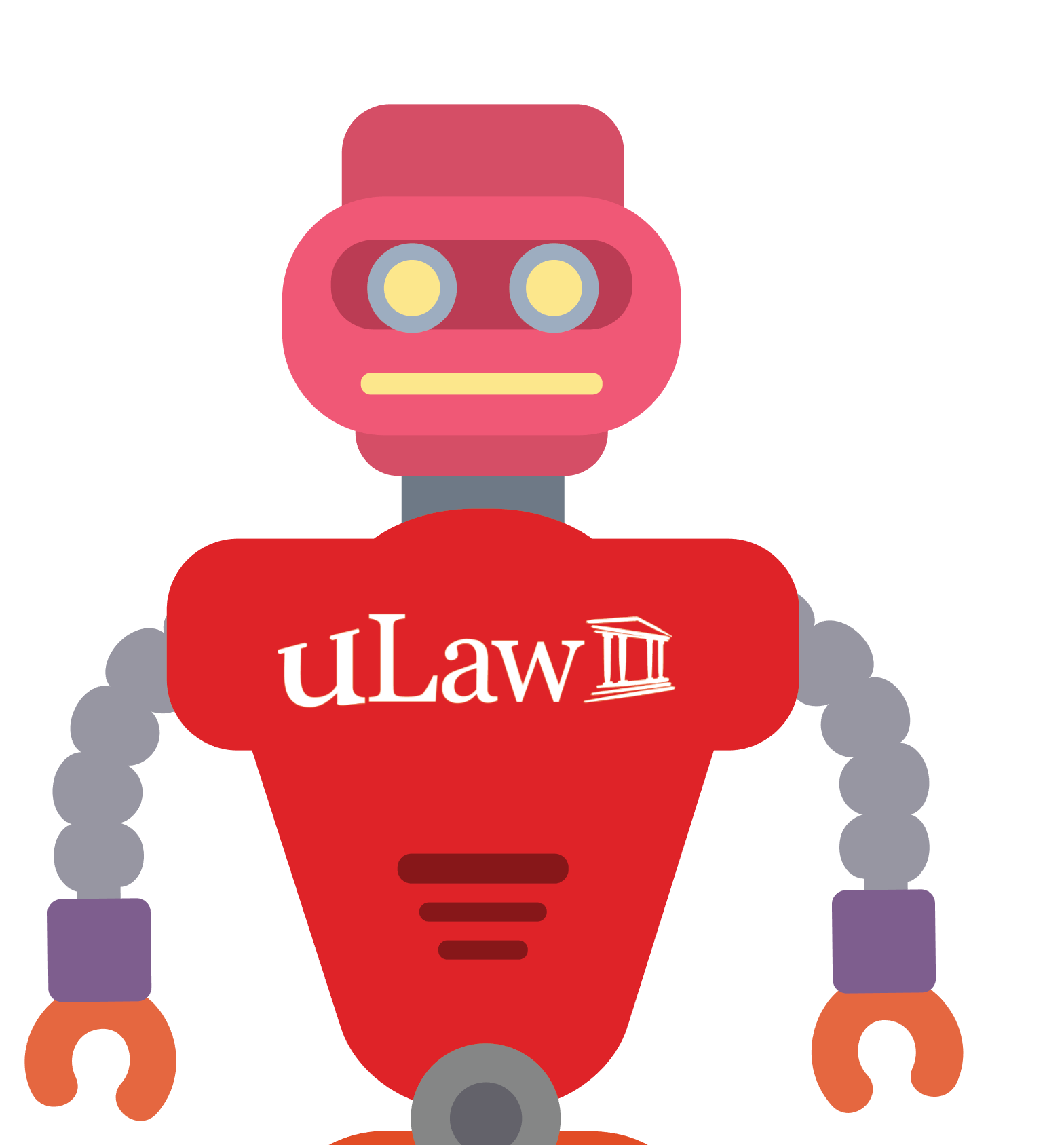
uLawPractice is now integrated with ChatGPT, using OpenAI's API for generative text based on the popular language learning model to help save time and improve the efficiency of law firms.
While AI tools must be used with caution, they provide an efficient way to enhance a law firm's ability to focus on billable time, by cutting down on time spent writing or rewriting things over again to fit a certain format.
uLaw's integration with ChatGPT is focused on 4 different types of generative text, each with a slightly different purpose. In the examples below in this article, we will break down how they work, and provide examples. Depending on your area of practice, and the type of legal matter in question, the inputs will differ. But the manner in which AI will either boil down the information, expand upon it, or correct it, remains consistent.
How to use it
Whenever you create a new matter in uLaw, you may notice a new red button in the context menu called AI tools.
It looks like this:

When docketing, there are four selections you can choose from: NotesToSummary, Summarizaon, GrammarCorrection and FindKeyWords. Each of these options do different things, and they're rather self explanatory in what they do.
NotesToSummary
When docketing for time spent doing something it may be easiest for you to jot down a few hyphenated or bullet points in short form about what work you rendered in the description text box.
Let's look at the following example:
- - Discussed about the divorce
- - Child custody
- - Filing fee and charges
- - Famly court services
- - Settlement conference dates
Imagine you typed out these notes following a phone call or meeting with the client. Instead of writing everything out in full form, you simply wrote those bullet points. Take note of the obvious typo on 'Famly'.
Now, if you navigate to the red button, you can select NotesToSummary. This will then prompt uLaw's chatgpt integration to convert these point forms into full sentences with correct spelling. The resulting text is converted to something like the following:
At the meeting, we discussed the details of the divorce, including child custody, filing fees and charges, family court services, and settlement conference dates.
Once this text is generated you can select "Apply" and it will be included as part of the invoice.
Summarization
Sometimes you may have the opposite type of situation, where the volume of information and text you have is greater than what needs to be condensed into a docket to later to be used in an invoice.
uLaw now has the ability to take this voluminous text and truncate it into something smaller, through the use of AI.
As an example, let's take two rather large paragraphs of text straight from the chatGPT website. The example below is a wordy description of an AI technology the company has made for speech recognition.
Whisper is a general-purpose speech recognition model. It is trained on a large dataset of diverse audio and is also a multi-task model that can perform multilingual speech recognition as well as speech translation and language identification. The Whisper v2-large model is currently available through our API with the whisper-1 model name.
Currently, there is no difference between the open source version of Whisper and the version available through our API. However, through our API, we offer an optimized inference process which makes running Whisper through our API much faster than doing it through other means. For more technical details on Whisper, you can read the paper.
Once pasted into the description of an event in uLaw, navigate again to the "AI tools" button. But this time, we will select one of three Summarization options. See the below screenshot to view the result.
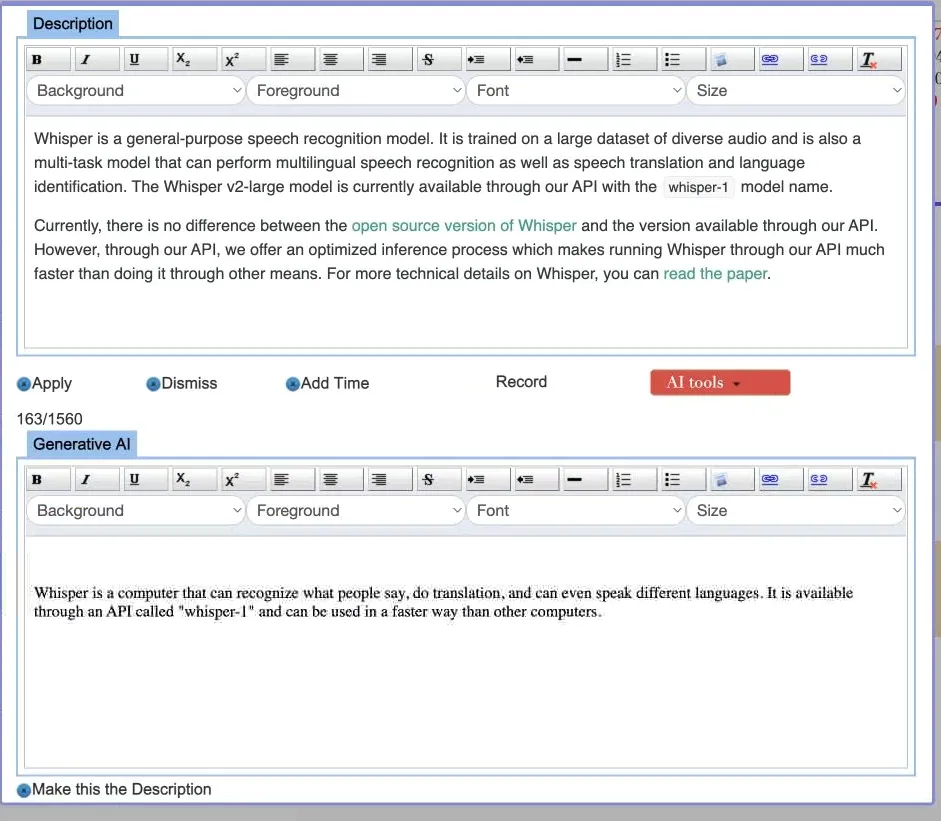
As you can see, we are left with a two-sentence summary of that initial information.
There are three levels: HighLevel, Detail, and Deep. Depending on which selection you choose will alter the thoroughness of the summarization.
GrammarCorrection
Just like the name suggests, this AI tool will scan through the input text and fix text that doesn't' adhere to English language word order. It also corrects spelling.
FindKeyWords
The last AI option available to uLaw users (for now!) is FindKeyWords. This tool will scan through input text and select words associated with the text that's provided.
Let's use the same example as before, but this time we'll choose FindKeyWords.
What we're left with is the following:
Keywords: Whisper, speech recognition, multi-task model, multilingual speech recognition, speech translation, language identification, open source version, optimized inference process
Summary, other notes, and video
AI integration in uLawPractice gives users an opportunity to automate some of the work involved with writing things out. These tools augment the record-taking process of handling a legal practice in Canada, and we hope to incorporate new features like this in the near future.
To watch a video on how you can convert client notes to a legal bill summary by clicking this youtube link.

