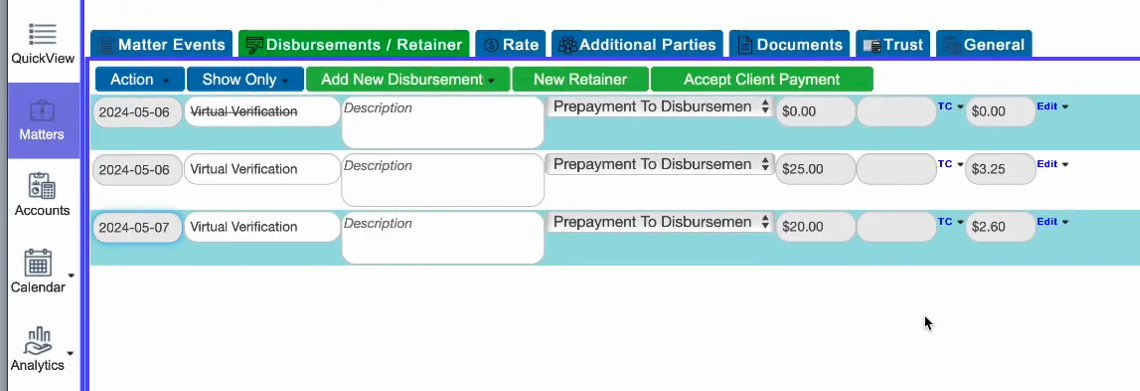Expense recovery for using uLaw Virtual Verification
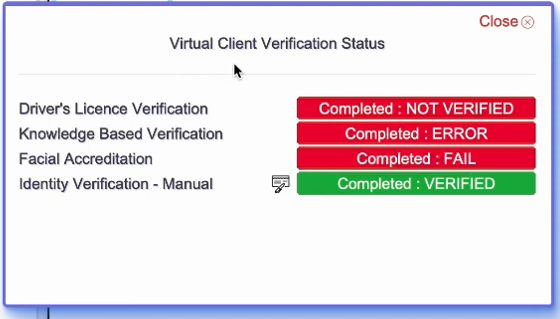
Virtual Verification within uLawPractice is a very useful tool for helping speed up a necessary activity to remain in compliance with regulators. It does come with a cost however.
In this article we will teach you how to enter a disbursement within uLawPractice to recover the expense of using virtual verification.
(If you aren't yet using Virtual Verification within uLaw, you can view this article to learn how to do that by clicking here)
Scenario 1
Suppose you've finished identity verification. You can navigate to this by hitting the green action button to check Virtual Client Verification Status
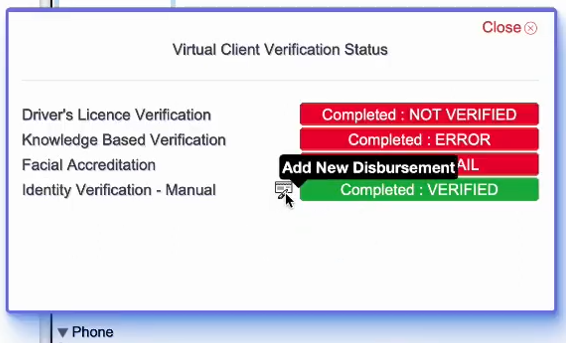
Note there is a new button to the left of the green bar, "Add a New Disbursement" Click on it, and it will prepare the Prepayment to Disbursement window.
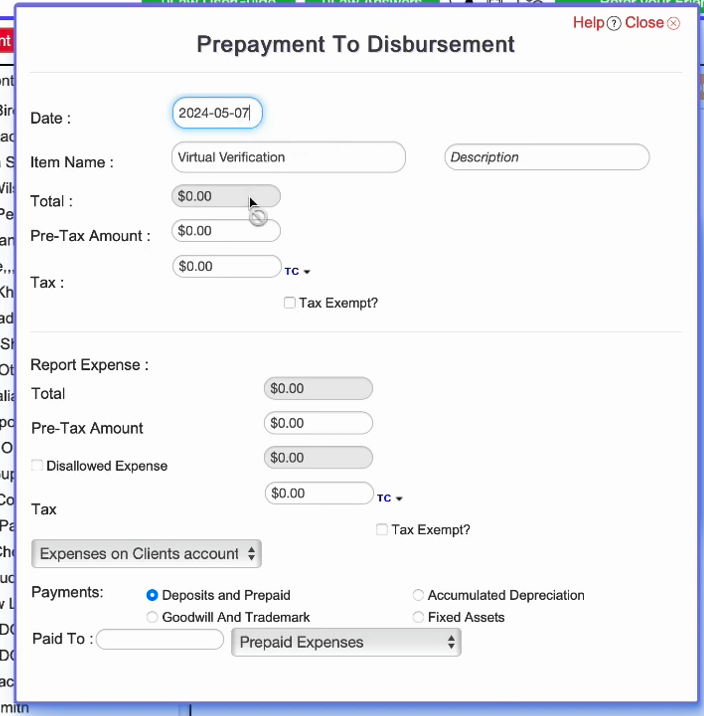
From within the criteria of this form you may charge the client for this verification. It is up to you as lawyer to set the rate to bill out to the client for this service; whereas for your report expense, you must indicate the amount you paid to uLaw to conduct this activity.
Take a look at the different options.
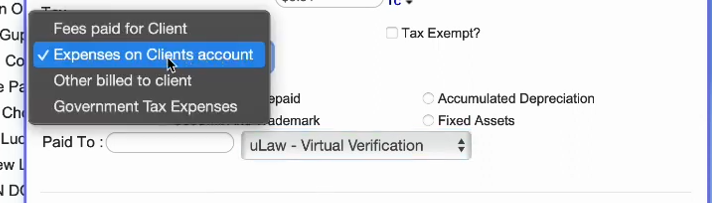
So now, if you switch back to Matters, you will now see virtual verification has been listed as a disbursement, like so: