Have you used uLaw virtual verification?
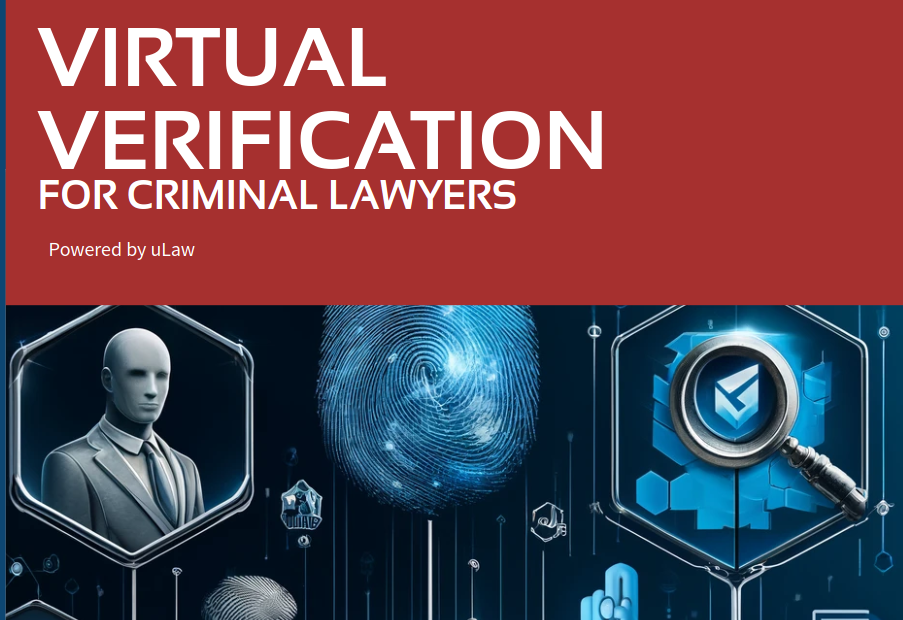
One of uLawPractice's most recent upgrades has been to include a virtual verification suite which allows users to handle the client verification process digitally.
Directly from uLaw, users can initiate the following verification components:
- Facial Accreditation
- Driver License Verification
- SIN Validation
- Knowledge Base Verification
- Criminal Record Checks (Basic or Enhanced)
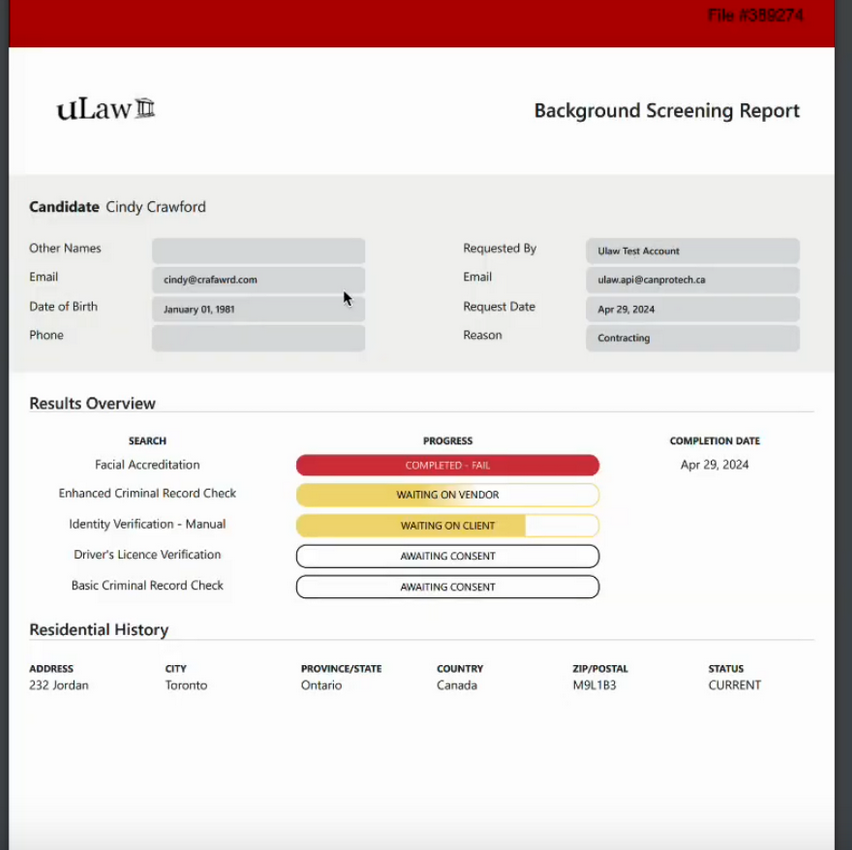
This type of virtual verification is already well integrated within uLaw's client portal. This means that users can repurpose data previously inputted into uLaw to make the process even more streamlined.
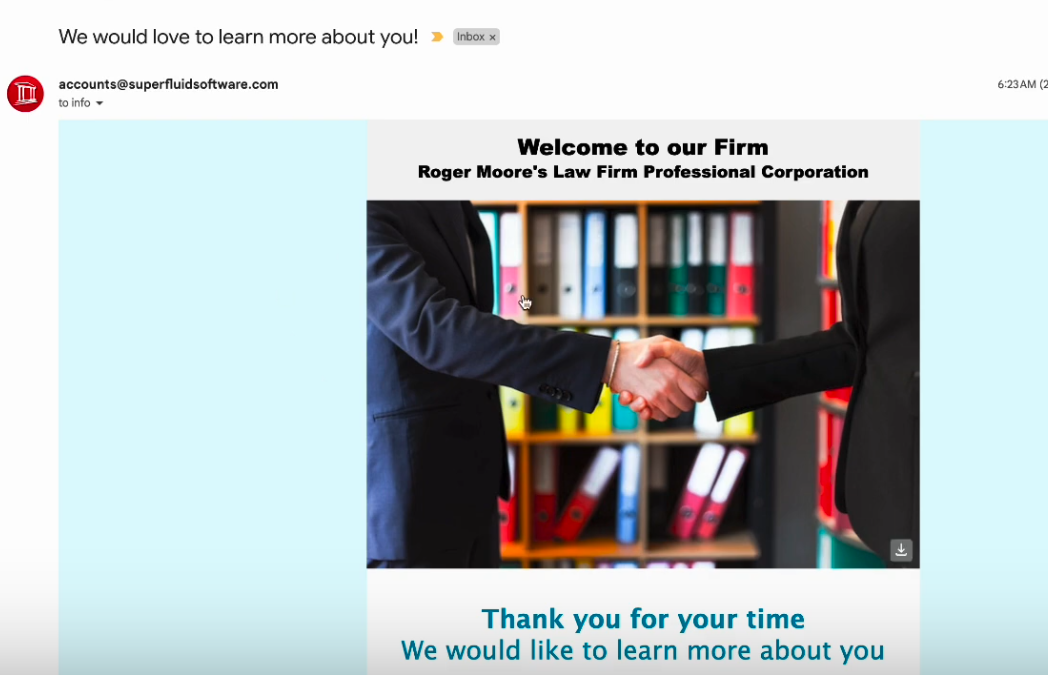
Expense Recovery
Conducting virtual verification does come with a nominal cost. However this cost is more than worth it when it comes to how efficiently the process is handled. Additionally, the costs accrued can also recoverable as an expense; which can be handled through uLaw as well.
We have drafted an article to let users know they can enter a disbursement into uLawPractice to recover the expense.
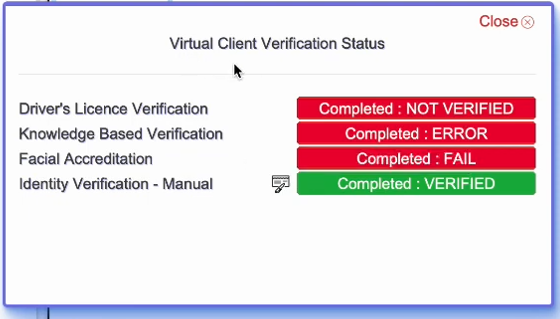
Extra information about Criminal Record Checks with uLawPractice
Download a document which goes into greater detail about how criminal record checks can be conducted in uLaw: (click the link below to the PDF)
How to set it up:


